Proactive Automation
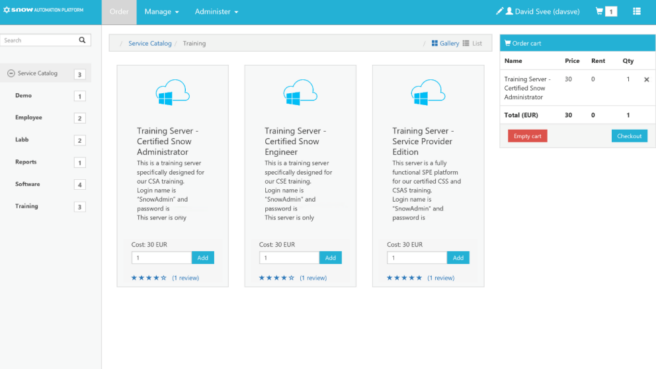
Like many organizations around the word, Snow is increasingly making use of Cloud technologies as part of our everyday business. Some of the applications we use to help run our core business functions are cloud-based and our development and services teams are increasingly turning to virtual and cloud-based resources to stand up test environments, customer proof-of-concept instances and more.
It makes perfect sense when you can stand up a virtual machine in seconds. In theory.
CLOUD AUTOMATION
The Cloud gives organizations a great opportunity to create the resources we need when we need them – no one can argue with that, can they? Without the cost of acquiring and setting up new hardware, we can spin up new working environments at will. No matter what our purpose is, we need a platform to host our software or solution.
There is no need to manage the hardware; when a user is finished with the resource in the Cloud platform, all they have to do is inform the relevant stakeholder e resource de-allocated and removed.
The same is be said of virtual machines hosted in on-premise hypervisor platforms. Like Cloud environments, they can also be created quickly to adhere to a users need, with minimal effort and resources.
MANAGE YOUR AUTOMATION PROCESSES
The reality is, despite the availability of the technology, most users still don’t have on-demand access to a request platform to initiate the standing-up of such resources. The business justification is valid, but only a small team seems to have access – and knowledge – to take advantage of the technology.
Why? Because the lack of process means that the benefits of Cloud are still outweighed by the financial risks.
One major risk that organizations face is that users won’t notify the IT team when they no longer need the virtual environments they created (how many times have you seen this already?).
Resources don’t get removed; they are left forgotten although they are still costing the organization money – a cost that is most likely well beyond the value for the business.
So, the risk is twofold. On the one hand you have VMs that are active but not being used. On the other, you might have VMs that have been created without the correct justification. Therefore, you need to constantly monitor your VM environment to ensure VMs are being used and monitor the approvals process for new VMs being created to ensure you don’t end up with a sprawl.
FINANCIAL IMPACT
To put a hard-hitting financial value to that, I’m going to use two examples to show the potential financial risks VM and Cloud sprawl can have on your organization. Remember, Azure is charged on a per-instance basis and can (depending on your agreement) be charged on an hourly basis. If not, usage is charged on a monthly basis.
Scenario 1
The business currently has 150 virtual machines using the Azure platform, that are running but not being used. This happened because there is no SAM or Automation processes in place to ensure only approved virtual instances are created.
Each VM has 4 cores, 7GB of RAM and a 285GB hard drive. According to Microsoft Azure pricing calculator, we can see that each VM instance costs $232 per month. So, the total cost of having 150 ‘ghost’ virtual machines that are not in use is $34,800 per month or $417,600 per year.
Scenario 2
The business has also identified a further 75 VMs that have not been used for the past six months, following the conclusion of a project. Again, they are using Microsoft Azure but this time each VM has 8 cores, 56GB of RAM and a 382GB hard drive.
Every instance of VM is costing the organization $30.43 per month, regardless of whether it is in use or not – which doesn’t sound a lot. For 75 VMs, that equates to $2,282 per month and $13,694 for the six months the VM hasn’t been in use. If all of those instances belonged to the same business, we’re looking at a wasted spend/possible risk of over $431,294 per year just for 215 VMs that are not in use.
I doubt you have that kind of money to spare on resources that are not adding value to the business. In order to eliminate VM and Cloud Sprawl risks, you need to implement solid, mature and followed processes within your organization.
ELIMINATING THE RISK THROUGH PROCESSES
The risk of over-spend as described above stems from a lack of enforceable process. Address the process issue and that element of risk is removed. You need standardized and automated processes. However, processes are often overlooked because the business wants to start using new technology today, not tomorrow.
Instead of defining a process that will help manage the new technology and ensure it is used effectively, a number of businesses provide their users access with the mentality of “we’ve invested in this – we better start using it!”. With VMs and virtual sprawl it is important to manage them effectively to turn sprawling VMs into something positive.
HOW AUTOMATION PLATFORM HELPS US
At Snow Software, we faced the exact issue as described above. We use the Cloud to create demo and training environments for both customers and internal use.
We’re also fans of the ‘eat your own dog food’ principle. We use the Snow Automation Platform to enable authorized staff to create training or demo environments for our own solutions. Using the Snow Automation Platform connected to Azure (it could just as easily be any cloud or internal hypervisor platform), a training or demo environment can be created within 15 minutes of request submission (and approval, if applicable).
Rather than expecting the requesting user to remember to decommission the environment after it has been used, we just use – ‘Subscription’ – one of our many Automation Books (our term for pre-defined set of process configuration) to remove the instance after a specific period of time. This time period can be defined by the user or administrator as part of the request process.
Sometimes the environment might be needed for a few more days and in that case the user can have the possibility to optionally extend the subscription. This both keeps the environment in good order as well as preventing us paying for resources that are not actively being used.
We’ve found it a real benefit for our need to quickly spin up Cloud or virtual resources without the risk of paying for more than we use, and we’re just scratching the surface of the Snow Automation Platform’s capabilities.
NEXT STEPS
Cloud and virtual environments are just two areas where the automation of key Software Asset Management processes can drive tangible business benefits. It is therefore important to ask yourself; what are the other areas of focus for your SAM program?
Could your organization benefit from having an enterprise app store populated with approved titles from the SAM system? Would it be helpful to automatically reclaim unused software instances and add the ‘liberated’ licenses back to a central pool?
The opportunities for automation in Software Asset Management are as diverse as they are beneficial. The real advantage of an integrated automation platform in your SAM system is the ability to implement as many automated workflows as you can imagine.
To learn more about the Snow Automation Platform, why not speak to a Snow SAM expert today?