Upgrading your software? Four considerations for a smooth experience

Many organizations assume that software upgrades can be executed with minimal disruption but to ensure a successful outcome, diligence and careful planning are highly recommended. Each situation will differ, but regardless, I always advocate a risk-averse approach be taken. Personally, I have been involved in hundreds of software upgrades, both with Snow and other vendors, and based on that experience I want to share a few considerations for any organisation planning an upgrade.
1. Firstly, prior to any upgrade, especially with enterprise-class solutions, it’s important to run an impact assessment of the upgrade. This assessment should consider all critical factors, which will include, but not be limited to, the following:
- Company Strategy – Could this be the right time to move the solution into the cloud, to a different outsourcer or to an alternative location?
- Underlying Hardware – Is this still compatible and supported by all involved vendors?
- Integrated Applications Impact – Is the solution integrated with any other technologies such as virtualization platforms, cloud applications or IT Service Management (ITSM) solutions?
- Stakeholder Impact – Who will be impacted by the upgrade and how will this be communicated? Will the upgrade require any system downtime?
- Timeline – When is the best time to execute an upgrade? Are there any business-critical activities that need to be considered?
- Change Process – Who needs to approve this change internally? Is there a formal change process that needs to be followed? Has the business planned any “change freeze” windows that need to be considered?
2. Once a full end-to-end assessment has been completed, a rollback and disaster recovery plan must be established before proceeding further. This is critical to mitigate the risk of unplanned business impact. No upgrade, of any extent, should be attempted without having a “tried and tested” rollback and disaster recovery plan in place.
3. Now that you know what will be upgraded, how it will be upgraded and what the rollback plan is, the next critical decision is who will run the upgrade. For Snow’s specific applications, we endorse certified, appropriately skilled, individuals to complete the upgrade. Our solutions are packed full of complex features to provide complete visibility and manageability across customer’s technology. This decision should retain a view on quality and the required outcome, not be made purely based on cost. Ultimately, a failed upgrade will cost the business more time, down-time, money and staff involvement in the long run.
To this point, Snow Software, and our certified partners, can offer upgrade packages for Snow applications to ensure a successful outcome. Snow’s approach takes into consideration everything referenced so far and much more. An illustrative, high-level view of this approach can be seen below.
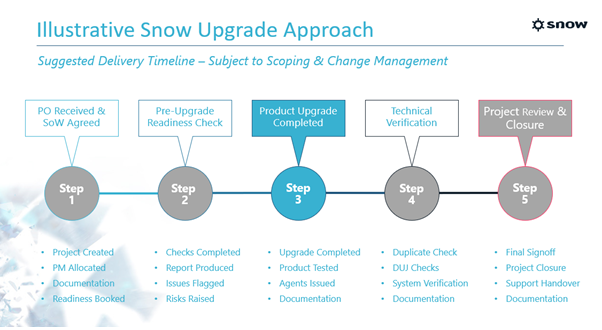
4. As per the image above, organizations should not consider an upgrade “done” upon completion of the upgrade on the day. It is imperative that adequate testing is then completed to fully verify the end to end solution is operating as expected. From personal experience, it is best to leave a short period between completion and testing to allow stabilization and bedding in of the new application.
It’s also important to point out that no “one size fits all” when it comes to a software upgrade. For each organization, their installation and complexity will drive the approach required. The timeline for completing an upgrade may vary significantly case by case.
At Snow, our industry-leading research and development team are continually providing new features and benefits to our product portfolio. These features are specifically targeted based on feedback from customers and partners to ensure we are addressing current business challenges. Customers are the core of our business.
To ensure you have access to all these benefits, regularly verify your current product versions against the latest available. Please also contact your Snow Account Manager to further discuss how the Snow team can help address your specific needs and introduce you to key Snow consulting personnel as required. Similarly, if you work closely with one of Snow’s business partners, their Account Manager should also be able to discuss how the best complementary blended team of experts, from across the partner and Snow teams, can be utilized to positively influence your desired business outcomes.
For more tips on managing your technology ecosystem, check out our eBook on how to build a business case for IT asset management.