How Snow Can Help You Identify Java Installations in Response to New Oracle Java Price Changes

Oracle recently published a new price list and a FAQ for Oracle Java SE Universal Subscription. Oracle changed the license metric from Named User Plus or Processors to “employees”. Oracle defines employees as essentially all of your full-time, part-time, temporary employees and contractors/consultants that support your internal business operations – not just the actual number of employees that use the programs. Pricing ranges from $5.25 to $15 per employee, depending on the number of employees.
For example, a company with 23,000 full-time, part-time, and temporary employees, as well as 5,000 agents, contractors and consultants for a total of 28,000, the price would be 28,000 x $6.75/month x 12 months = $2,268,000 in USD.
The change came as a shock to many, including some of our customers. One customer had a back-of-envelope estimate that their Oracle Java costs would grow by 1,000%!
Therefore, it is essential organizations act immediately to understand their position.
Steps you can take now
#1. Gather your current Oracle Java inventory and understand your risk and timeline.
The good news is that this change won’t impact your current license. According to the FAQ, “Customers of the legacy Java SE Subscription products continue to receive all the original benefits and may renew under their existing terms and metrics”. However, if you require additional licenses, you will likely be forced to convert to the new employee license metric. There is also no certainty Oracle will continue to renew old subscriptions.
It is recommended to verify your renewal date and details of your Oracle contract with regards to any expansion and renewal agreements to determine your impact.
Once you are aware of where Java is deployed and the versions, your next step will be to determine which applications require Java. You can start this process by drilling into the devices where Java is installed to identify which applications are on those devices.
Going forward, it will be critically important to continuously scan to understand where Oracle Java is used in your environment. One employee or contractor could install Java without the proper license, and then you’re out of compliance.

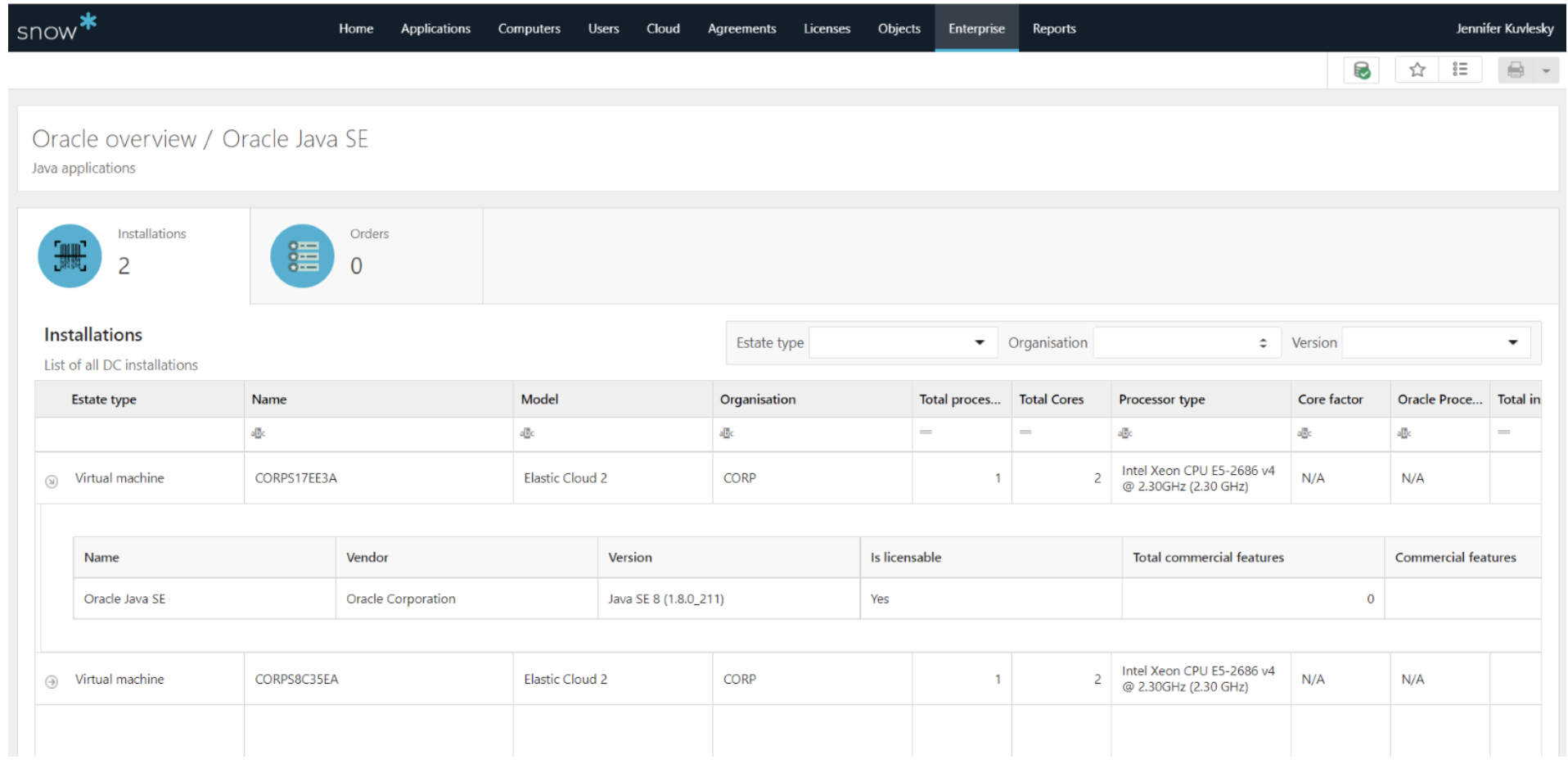
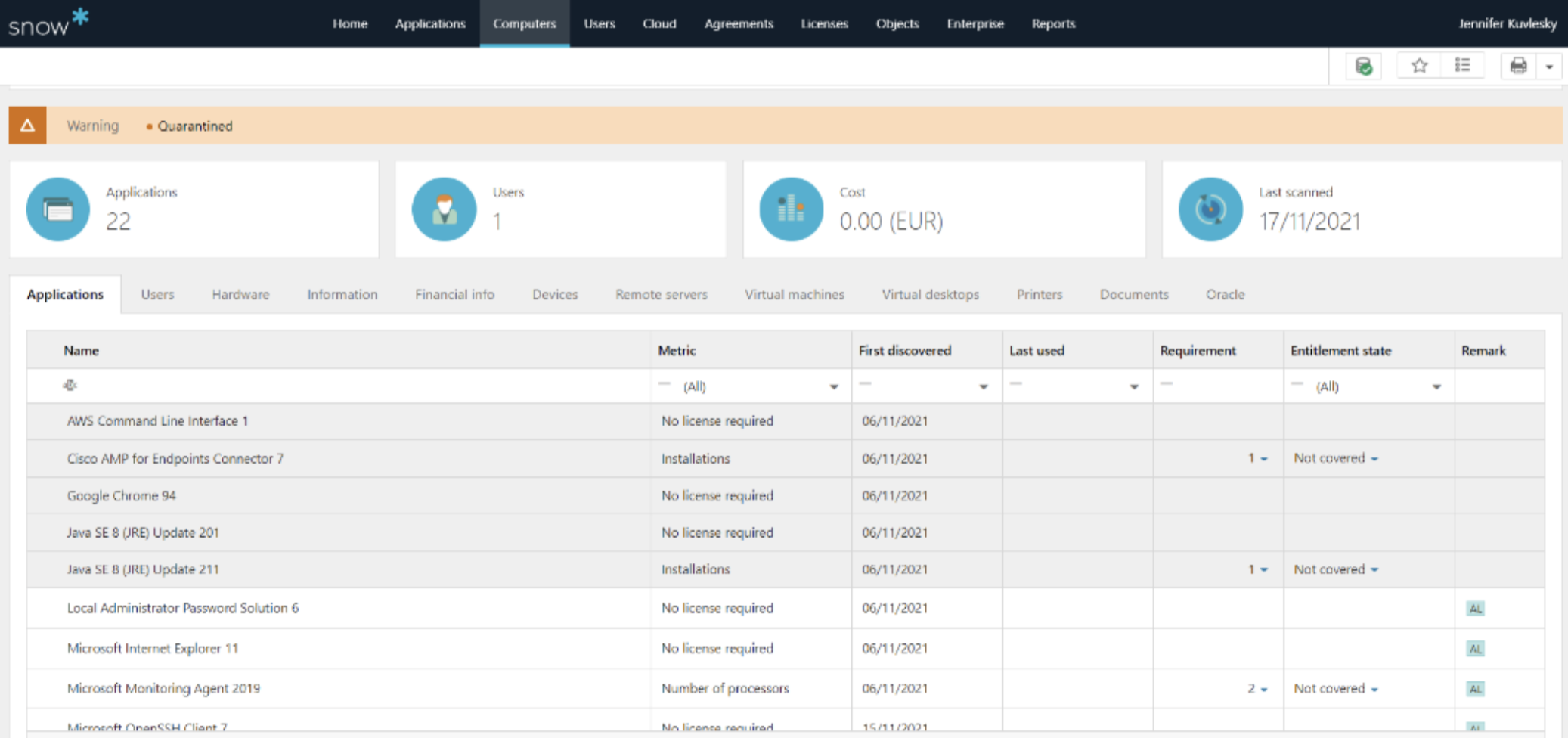
#2. Replace all end-user devices with a free version of Java as soon as possible.
Next, investigate if server deployments are:
A. covered by another license
B. covered by Java Processor license
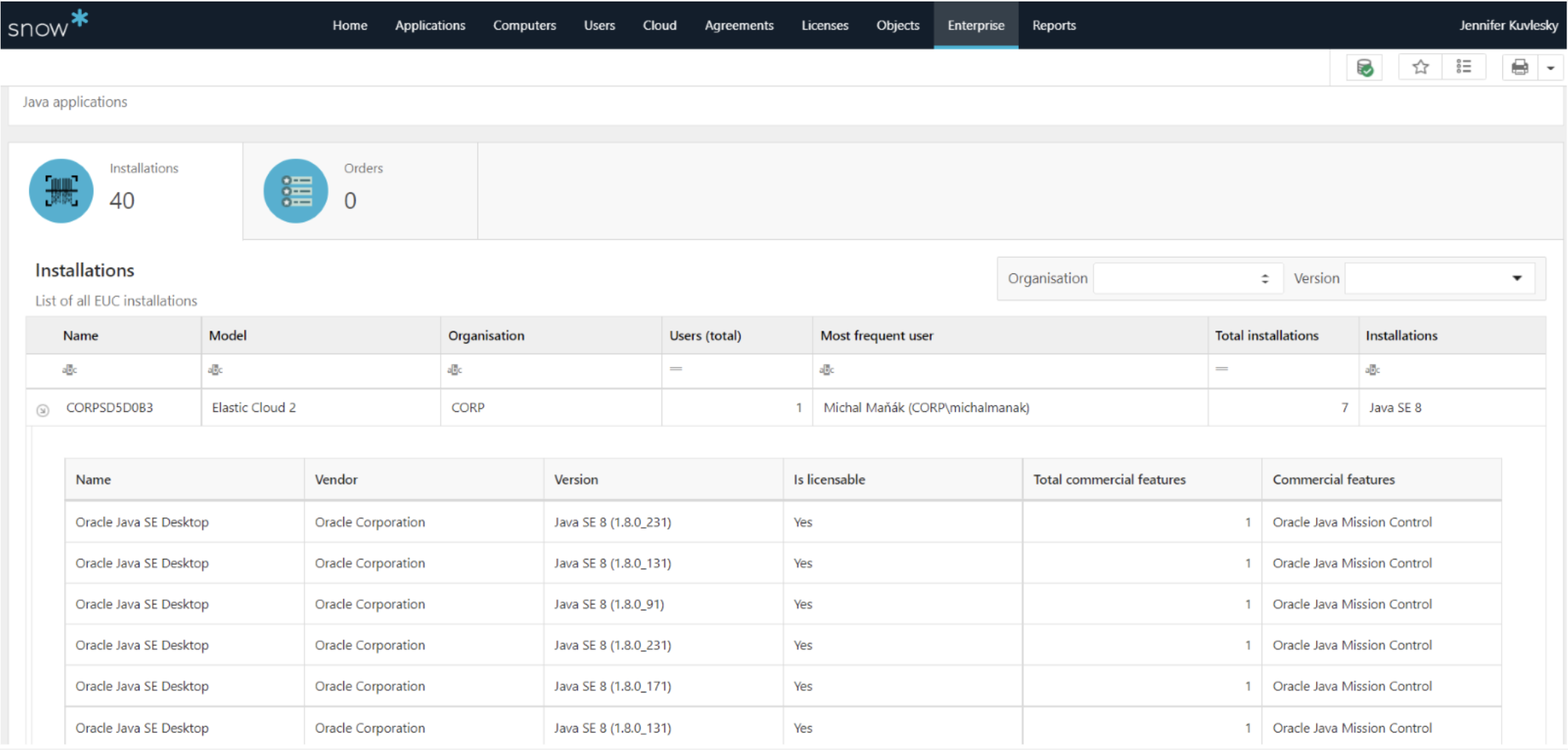
#3. With an understanding of cost impacts and timeline, calculate your financial risk of renewing under current terms with the same or fewer licenses or if you need additional licenses.
#4. Assess Oracle Java SE alternatives. With today’s innovation, there may be alternatives on the market you’ve not considered previously – if it’s not broken, don’t fix it. The cost of changing vendors now may far outweigh the cost of doing nothing. This strategy is also very useful in significant vendor negotiations.
#5. Educate your employees and contractors on this license change and the financial impacts to further minimize risk.
Why you should take steps now
Audits: One of the triggers for a software audit is a change in spend or change in licensing model. Given this change, it may be wise to plan a software audit if it has been some time since your last audit. Clean up your environment now as auditors can look back 90 days.
Sasol experienced numerous audits over the past two years. During a third-party review of their Oracle license compliance status, they identified potential compliance concerns and cost optimization opportunities to include:
Database compliance cost avoidance: $1.3M
Middleware compliance cost avoidance: $27.3M
License optimization & app rationalization: $5.4M
Mitigate budget impacts: Current economic conditions and software vendor price increases are already forcing most IT organizations to go back to the drawing board and find additional optimization opportunities. In addition to preventing large audit true-up charges, significant savings can be found by identifying unused licenses and applications. For example, some Oracle Management Packs (Oracle Tuning Pack, Oracle Diagnostics Pack) are enabled by default and the costs for these are significant. Organizations can take steps to understand if these applications are being used, and if not, uninstall them. Secondly, if they are being used, you can check to determine if there are other performance monitoring tools used in the organization that could serve as a cheaper alternative.
How Snow can help
Snow can give you visibility of where Java is deployed and which versions, as well as insight into which applications are on the same device as Java. This will assist you to assess the risk and options, placing you in a much stronger position to devise the right Java strategy for you. You’ll be able to negotiate with Oracle should you remain using Java and gain confidence as to your compliance position.
Learn more about optimizing your Oracle estate in this whitepaper, or schedule some time to get a demo to understand how Snow can help you quickly take stock of your Oracle Java environment and your financial risk.