How Snow’s New SaaS Capabilities Can Strengthen Your Microsoft Investment

Snow has always been at the forefront of helping customers discover, track, and optimize Microsoft products, as we know that managing a Microsoft deployment can be especially complex. That’s why we’re excited to share that in our most recent product release, we have expanded our SaaS capabilities and made it even easier to get detailed usage information on your Microsoft 365 applications.
In this blog, we’ll explore why it’s so easy to overspend on Microsoft, how to get a complete view of what software is being used in your organization and how our new SaaS capabilities can help you optimize your Microsoft end user software.
Microsoft’s growth
It’s no surprise that the shift to remote work has led to a massive increase in demand for Microsoft’s cloud-based offerings. Just take a look at Microsoft’s market share below. With an average of 75 million active daily users on Teams and $10.75B net income in the most recent quarter, Microsoft’s growth certainly reflects a surge in usage and the overall stickiness of the platform.
To maintain business continuity and keep remote teams productive, many organizations opted to heavily rely on Microsoft applications such as Office 365, Teams, Yammer, and SharePoint. And it’s easy to understand why. If Microsoft is already running in your environment, taking advantage of their application suite is easier than vetting and approving new resources.
Not to mention that in the shift to remote work, there were a significant number of organizations that had to quickly pivot — if not scramble — to find solutions to keep their businesses running for an unknown period of time. Now that a majority of organizations have addressed the short-term challenge of remote work, they are left trying to manage the waste, duplication, and redundancy created as a result. IT teams with a new reliance on Microsoft are especially struggling to understand the comprehensive use of these products across their ecosystem and manage their investments efficiently.
Why it’s easy to overspend on Microsoft — especially now
Microsoft’s SaaS products are subject to the same risk associated with all SaaS products; ease of use and deployment leads to overprovisioning and waste. Gartner estimates that up to 30% of SaaS is effectively ‘shelfware-as-a-service’1.
Wasted spend on Microsoft end user software tends to fall into a few categories.
- Unused accounts. Microsoft applications such as Office 365, Teams, SharePoint, and Yammer are assumed to be widely used throughout the organization. And while it’s true that the vast majority of employees use these applications, there is still a sizable percentage that do not. This means a monthly outflow of wasted spend.
- Over-entitlement. Microsoft 365 is sold based on increasingly expensive tiers, with each tier providing additional application components and higher tiers including local software installation. While many employees will need these higher tiers, a percentage of employees can get their work done using lower, cheaper tiers.
- Duplicate accounts. Significant purchasing by business units and individuals can lead to a duplication of licenses procured by IT. Mergers and acquisitions can also lead to duplication. Without a holistic view into usage, this duplication can be difficult to spot.
- Redundant applications. Microsoft’s product suite is so vast that it often provides the same functionality as tools you may already use. For example, SharePoint/Dropbox and Yammer/Slack. Organizations need an easy way to identify this duplication and determine which system to keep.
Of course, as technology purchasing continues to move further away from central IT to business units — due to long -term trends and the current pandemic — all of the above sources of waste become more pronounced. For most organizations, this is waste they can’t afford right now. Many teams responsible for managing spend, including IT leaders, sourcing, procurement, vendor management, and finance, have already been called upon to start saving.
Get a detailed understanding of usage
At the heart of the above challenges is a lack of visibility into what is being used across the organization.
When it comes to Microsoft applications, especially Microsoft 365, it is critical to get visibility into both installed and SaaS usage. Visibility of both types of usage is required to make effective optimization decisions.
This foundation can be established using a combination of agents, browser extensions, and connecting to the Microsoft portal. After these discovery methods gather this raw data it must be normalized, categorized, and augmented with data such as application type, privacy risk, license metric type, license requirement and other application-specific data.
This process produces a complete view of what Microsoft software is being used in the environment regardless of who in the organization procured the application. Gathering information at the user-level ensures detailed usage information.
Strengthening Snow’s SaaS management capabilities
Dive deeper into Snow’s new enterprise SaaS capabilities, now available on Snow License Manager 9.7 or via Snow Spend Optimizer for SaaS. With these new and enhanced capabilities, users gain access to:
- Detailed usage information for even more M365 applications — including Microsoft Teams, SharePoint, Yammer, and OneDrive. Identify applications not being used as well as users provisioned with unnecessary, expensive subscriptions (e.g. licensed for E5 but could use E3 or E1). Snow also provides detailed and enhanced usage information unavailable in the M365 admin portal including how often users logged on, last logged on, and first logged on. This usage information helps with decision-making when optimizing licenses.
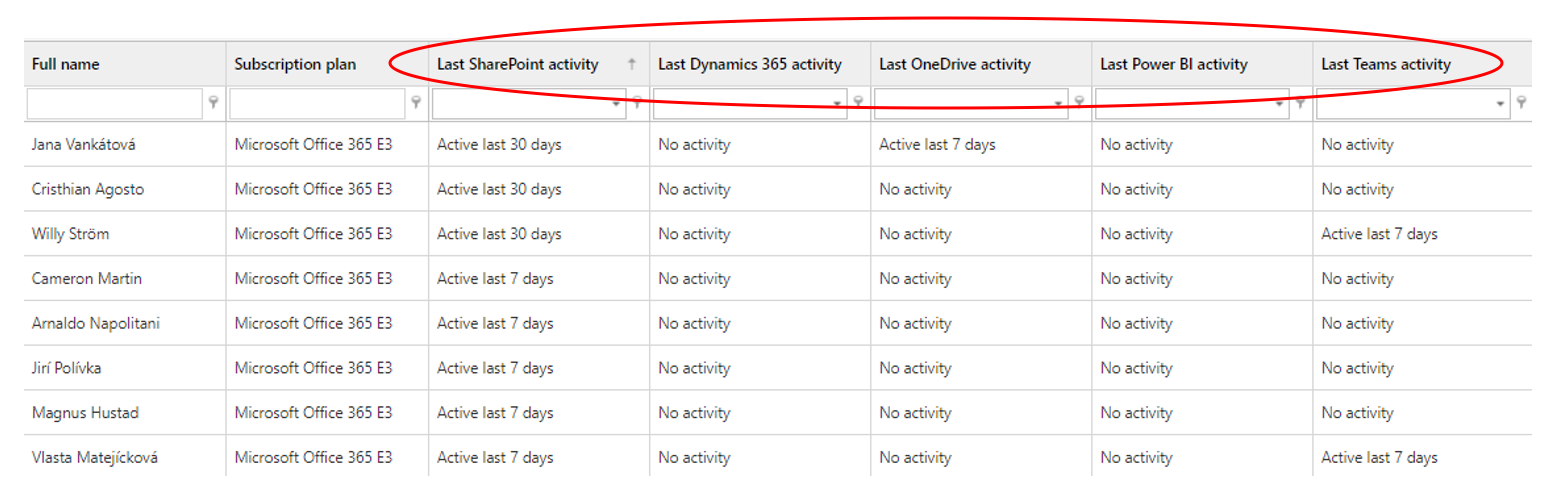
- Organization insights for the enterprise. Snow is now able to leverage organizational data such as departments, user profiles, hierarchies and more to help customers make focused M365 management decisions.
- More granular user filtering. Reduce false positives when it comes to usage by looking at recent users. See where and when the users were created.
Microsoft applications are positioned to remain a critical — and expensive — staple for most organizations. But with an effective and comprehensive software asset management program in place, IT leaders have an opportunity to better understand Microsoft application usage and costs then utilize that information to optimize licensing, deliver improved service and identify additional cost savings. Especially in this continued market of uncertainty, making data-driven decisions and managing cost effectively can help enterprises weather the storm.
1 Gartner, “Software Asset Management for the Cloud: Consumption Management and Optimization Take Center Stage” by Stephen White, Ryan Stefani. November 28, 2018.