Unified Endpoint Management (UEM) – Productivity For Everyone
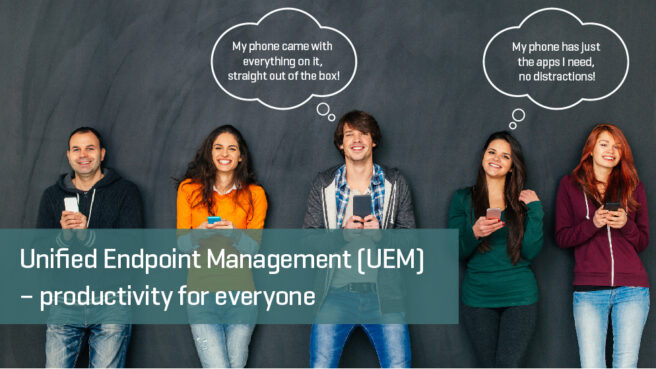
Like most UEM solutions, Snow Device Manager comes packed with security features for identity management, network communication security, as well as protection mechanisms for secure app usage, web browsing, and messaging. Add to this the number of device-side capabilities like passcodes, data encryption, and containerization, we’re looking at somewhere in the region of 200+ security features per endpoint operating system.
Of course, many of these capabilities are needed to protect your organization and users from denial of service attacks, data leaks, viruses, and ensure compliance with regulations. But, as I mentioned in a previous post, Unified Endpoint Management (UEM) – seven best practices, there’s more to UEM than security. In this post, I dig deeper into what UEM can do for productivity. How does the unified aspect of device lifecycle management bring productivity gains – from procurement, through configuration and use, and to retirement?
Zero-touch Enrollment
If Unified Endpoint Management – starts with the user, what do users want? I believe users want technology to work for them with minimum admin and a low knowledge entry-point. They want to be productive, which requires good network connectivity, the right software, and unobtrusive protection measures. So, the baseline delivery of a device should include the apps a user needs, personal and network configuration settings, and entry-level security measures – all pre-installed, approved, and adhering to policy, prior to unpacking.
Mobile operating-system developers like Apple and Google have embraced zero-touch, a concept aiming to increase productivity by minimizing the number of interactions required on a device before it becomes useful. Apple’s Device Enrollment Program and Android for Work enable devices to be put into the hands of users pre-configured with the apps they need to do their jobs with the right level of security. Resulting in instant productivity for users and reducing the involvement of IT service desks and other functions (internal and external) in the delivery chain – providing of course your UEM solution can interface with these vendor programs.
Getting More apps
Once users are up-and-running, it’s up to the workflow orchestrator of your UEM solution to facilitate tasks, such as the rollout of applications that require say, a manager’s approval or special handling. Users can make requests through the embedded corporate app store, kicking off the appropriate workflow to gain approvals, and check for availability of existing licenses before any new purchases need to be made – upholding compliance and minimizing management.
Just the information needed
Over the past 12 months or so, I’ve noticed more of our customers turning to kiosk mode as way to manage certain types of usage. The use cases for kiosk are twofold: you can lock down a device to a single-purpose, such as an airport check-in machine, or limit use to a couple of apps that provide just the functionality and information users need – a popular approach in the healthcare domain. The first scenario is all about security and cost savings. But the second is about facilitating productivity. Enabling users to focus, hiding the complexity of the underlying architecture, and cutting access to functionality that might cause disturbance, such as messaging apps, e-mail, notifications, and even voice calling.
Automate, AUTOMATE, AND THEN AUTOMATE SOMe MORE
If endpoint management is about providing security protection and lowering costs, UEM is about gaining productivity or reducing time spent on repetitive low-level activities. By automating business processes like on/offboarding – people, machines, and software – identity management, cost-center tagging, license re-harvesting, and provisioning and decommissioning of cloud resources, productivity rises dramatically.
Service and retirement
At some point, in the life cycle, support will be needed, a device may need servicing, and it will be eventually, taken out of use. To ensure that licenses are properly re-harvested and end-of-life assets are managed cost-effectively and sustainably, your UEM solution should include:
- Self-service – to ensure that services, replacements, and end-of-life capabilities can be readily ordered.
- Service-desk integration – to ensure that basic errands can be solved at first-call.
- Vendor integration – to increase visibility, reduce lead times, and lower cost management through full device and services tracking and secure wipe including service points (not just the device).
In this post, I’ve talked about UEM and what can be gained from the ‘U’ in UEM from a theoretical standpoint. In my next post I’ll talk about how we do UEM at Snow. In the meantime, why not take a look at Snow Device Manager, or check out our events page for a SnowStorm near you, where you may be able to get a preview of the soon-to-be-released, Snow Device Manager 6.0.